You have the ability to calculate the cost for a specific number of requests for each of our models using the built-in tool on the website.
You can access it by clicking on "Pricing" in the top menu or by following the provided link:
https://aimlapi.com/ai-ml-api-pricing
Instructions for use
After navigating to our calculator, select the desired model to calculate the cost. In the menu below, you will find the main categories where you can locate the model you need.
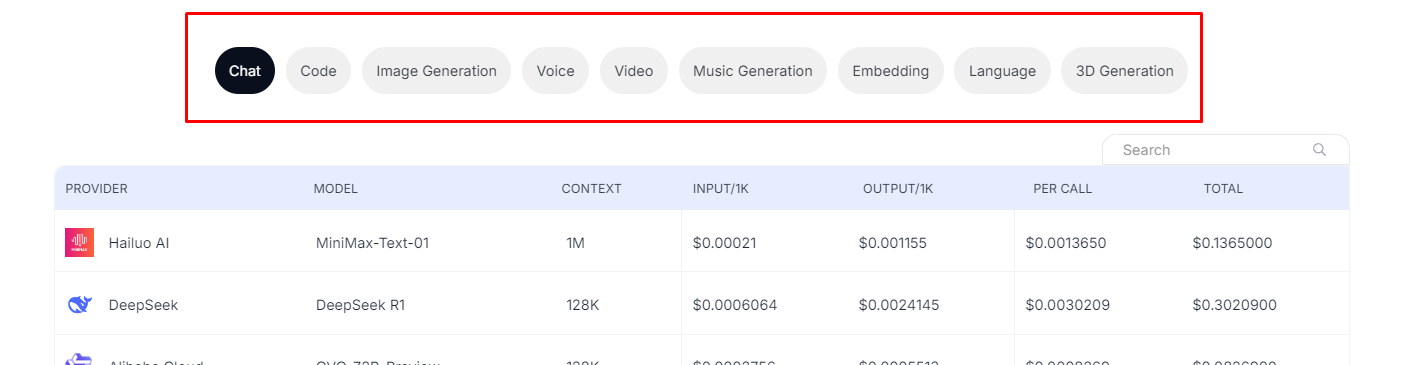
You can also use our built-in search to immediately find the model you are interested in.
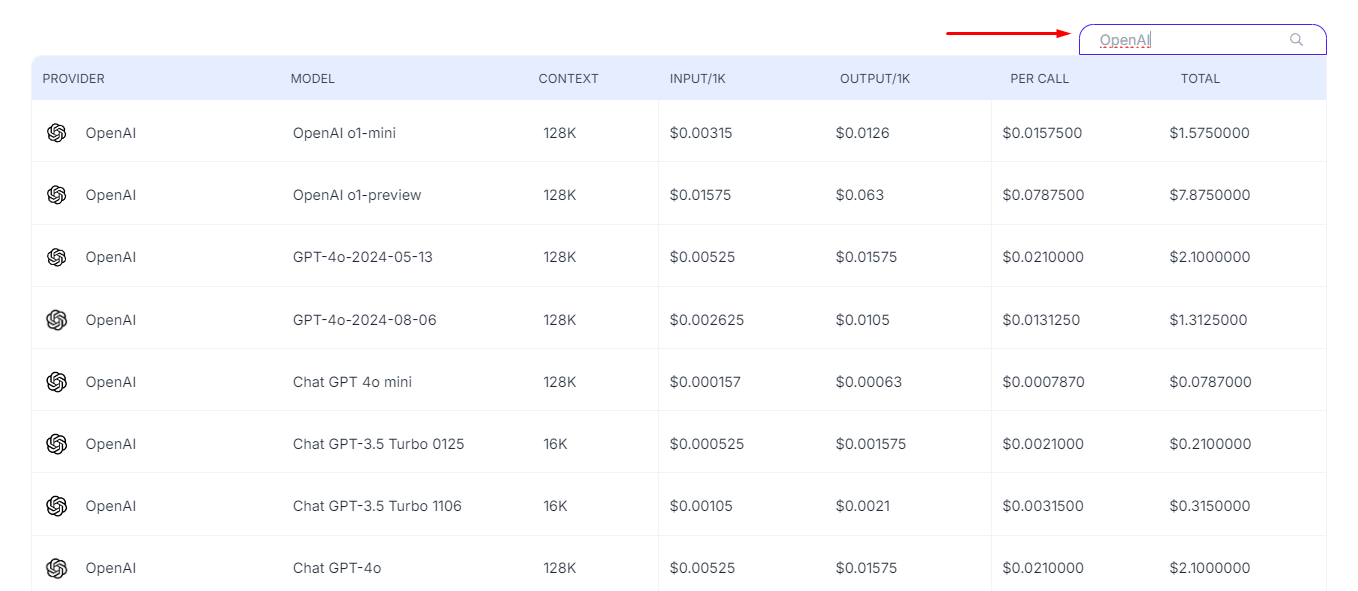
The table displays the main categories that will help you obtain all the necessary information for calculating the cost:
• PROVIDER: The developer of the model
• MODEL: The product model
• TOTAL: The final cost
CONTEXT
The number in the Context section when using AI indicates the maximum number of tokens (e.g., words, characters, or parts of words) that the model can process at once. This value determines how much information the model can "hold in memory" for analysis and generating responses.
For example, if it is stated that the model supports Context 128K, it means that it can process up to 128,000 tokens simultaneously.
What does this mean in practice?
Long texts: The model can analyze or generate lengthy documents, articles, or dialogues without losing context.
Complex tasks: The model is capable of considering more information from previous requests or data, which is useful for tasks requiring deep understanding (e.g., analyzing legal documents or long correspondences).
Improved quality: The larger the context, the more accurately the model can interpret requests and provide relevant results.
Example:
If a model with a 128K context is used for chat, it can "remember" up to 128,000 tokens from previous messages, enabling long and meaningful conversations.
In the case of text analysis, the model can process entire books or large datasets at once.
Thus, Context 128K is an indicator of the model's capability, determining how complex and large-scale tasks it can handle.
INPUT
Input refers to the data or requests that a user or system sends to an AI for processing. This can include text, images, audio, video, or any other type of information that the AI is capable of analyzing. For example, when you ask a voice assistant a question (e.g., "What's the weather today?"), your question is an input request.
OUTPUT
Output is the result generated by the AI based on the input data. This could be an answer to a question, a recommendation, data classification, an image creation, or even the execution of a task. In the example of a voice assistant, the response "Today is sunny, +25 degrees" is the output.
The cost of INPUT and OUTPUT parameters is calculated based on the values you entered per 1K.
After you have selected the model or models you are interested in, you need to enter the desired value in the "API CALLS" field.
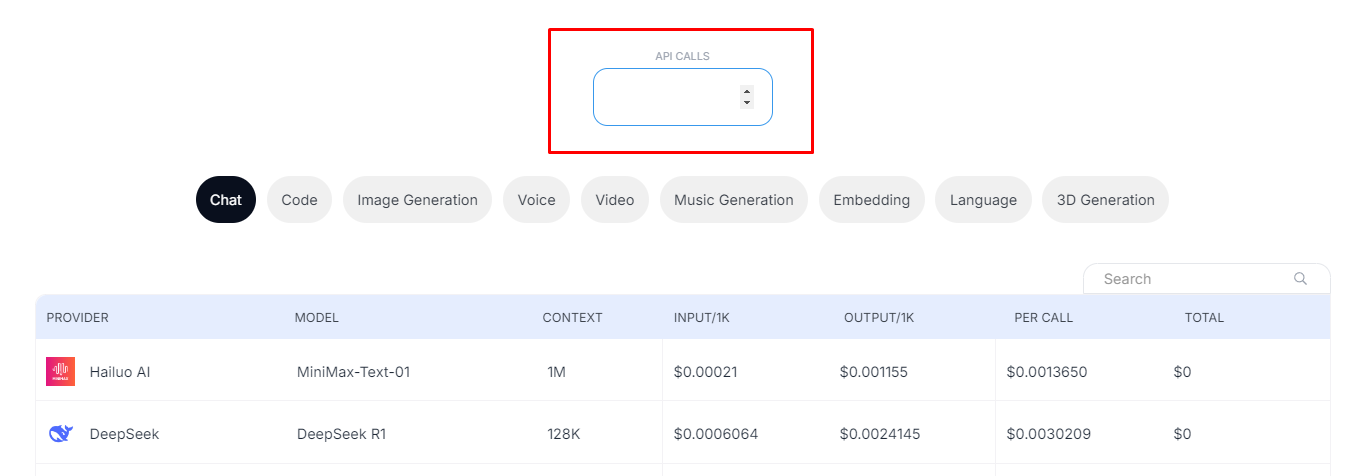
After that, the table will display the cost based on the API calls values you have selected.
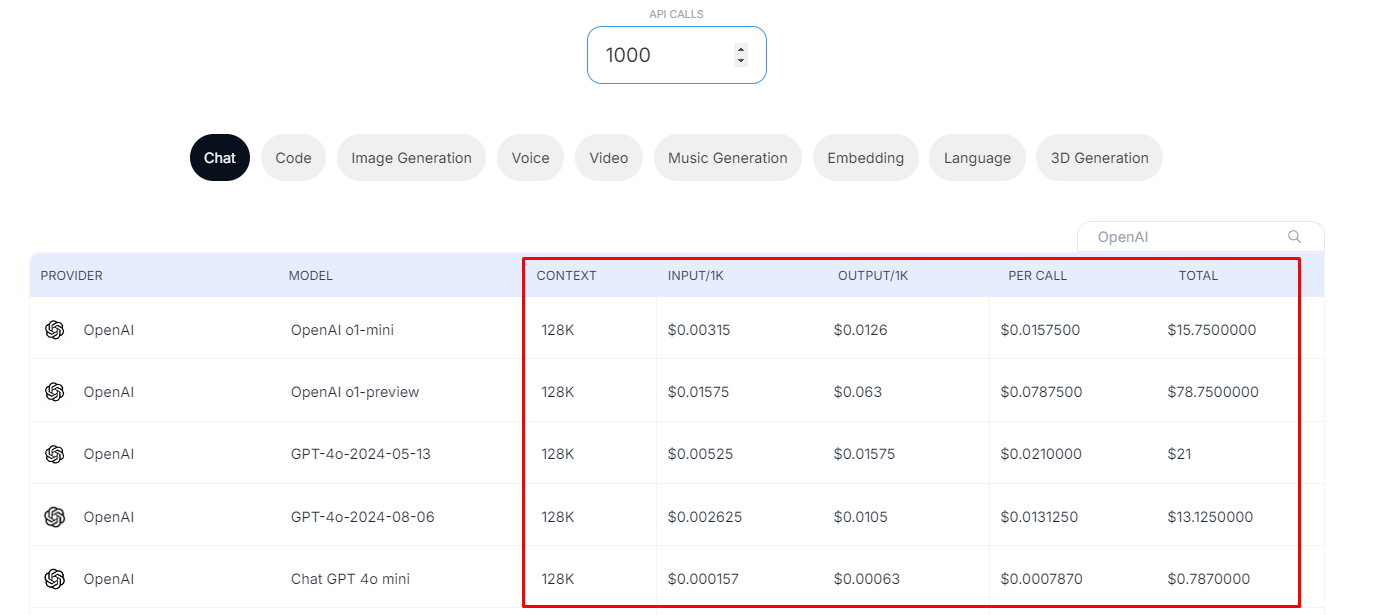
Was this article helpful?
That’s Great!
Thank you for your feedback
Sorry! We couldn't be helpful
Thank you for your feedback
Feedback sent
We appreciate your effort and will try to fix the article